Dauer
1 Tag
Preise
700,00 €
Zielsetzung
Microsoft Power BI ermöglicht es allen Mitarbeitenden in Ihrer Organisation, mithilfe von minutengenauen Analysen überzeugende Entscheidungen zu treffen. Durch die einfache und sichere Integration zahlreicher Datenformate, über vielseitige Visualisierungsmöglichkeiten bis hin zu integrierten KI-Funktionen, ermöglicht die Power BI Plattform den Aufbau von Self-Service- und Unternehmens-Analysefunktionen innerhalb von Minuten.
Dieser Kurs gibt einen Überblick über die Komponenten und Funktionen von Power BI. Von der Installation über die Anbindung verschiedener Datenquellen, die Weiterverarbeitung der Daten bis zur Nutzung verschiedener Visualisierungsmöglichkeiten werden die für den Einstieg in Power BI notwendigen Kenntnisse, Tricks und Kniffe vermittelt. Im anschließenden Hands On kann das Gelernte direkt angewendet und verschiedene Visualisierungen sowie Kombinationen von Measures und bedingten Formatierungen ausprobiert werden.
Dieser Kurs gibt einen Überblick über die Komponenten und Funktionen von Power BI. Von der Installation über die Anbindung verschiedener Datenquellen, die Weiterverarbeitung der Daten bis zur Nutzung verschiedener Visualisierungsmöglichkeiten werden die für den Einstieg in Power BI notwendigen Kenntnisse, Tricks und Kniffe vermittelt. Im anschließenden Hands On kann das Gelernte direkt angewendet und verschiedene Visualisierungen sowie Kombinationen von Measures und bedingten Formatierungen ausprobiert werden.
Zielgruppe
Interessierte Anwender und Entscheider sowie Unternehmen, die eine Einführung von Power BI planen bzw. diese bereits begonnen haben.
Inhalte
Power BI Basics
- Systemvoraussetzungen
- Herunterladen & Installieren
- Basiseinstellungen und Menübänder
Datenquellen
- Grundsätzliches zu Datenquellen
- Datenquellen einbinden
- Datenquellen bereinigen und transformieren
- Beziehungen verwalten
Visuals
- Grundsätzliches zu Visuals
- Visuals erstellen
- Visuals formatieren
- Visuals verknüpfen
- Bedingte Formatierung
Measures und Spalten
- Measures
- Spalten
- Funktionen und Nutzen
Hands On
- Systemvoraussetzungen
- Herunterladen & Installieren
- Basiseinstellungen und Menübänder
Datenquellen
- Grundsätzliches zu Datenquellen
- Datenquellen einbinden
- Datenquellen bereinigen und transformieren
- Beziehungen verwalten
Visuals
- Grundsätzliches zu Visuals
- Visuals erstellen
- Visuals formatieren
- Visuals verknüpfen
- Bedingte Formatierung
Measures und Spalten
- Measures
- Spalten
- Funktionen und Nutzen
Hands On
Voraussetzungen
Installierte, möglichst aktuelle Version von Power BI Desktop oder Nutzung der
Schulungsumgebung
(Optional) Power BI Basiswissen, Vorkenntnisse in BI & Dashboarding / Excel /
PowerPoint sowie Power Query
Ihr Kontakt
Kerstin Dosin
Kontakt

Microsoft Power BI Desktop

Microsoft Power BI Desktop

Microsoft Power BI Desktop

Microsoft Power BI

Modernes Berichtswesen mit Microsoft Power BI

Oel-Pool AG: Performance-Analysen mit Power BI

Neue Power BI Expertise

Microsoft Panel: Power BI bei NUMBERO

Self-Service Reporting mit Power BI

Online-Schulungen zu Microsoft Power BI

Microsoft Azure Administrator

Microsoft Active Directory für Administratoren

Microsoft Security Operations Analyst

Microsoft Teams - Meetings erfolgreich leiten

Managing Microsoft Teams Administrator (Associate)

Microsoft Spezialisierung Azure Virtual Desktop

Power BI Grundlagen-Schulung

Microsoft Azure Administrator

Microsoft Active Directory für Administratoren

Microsoft Security Operations Analyst

Microsoft Security Operations Analyst

Microsoft Security Operations Analyst

Microsoft Security Operations Analyst

Microsoft Security Operations Analyst

Microsoft Security Operations Analyst

Teams Basics 1: Überblick und erste Schritte

Teams Basics 2: Strukturiert arbeiten mit Teams und Kanälen

Teams Basics 3: Arbeiten mit OneDrive SharePoint und Co

Teams Basics 4: Arbeiten mit OneNote Planner Wiki und Co

SharePoint Online für Anwender und Administratoren

MS Exchange Online: Managing & Troubleshooting & Hybrid

Automating Administration with PowerShell

Powershell für Systemadministratoren

Microsoft Teams - Meetings erfolgreich leiten

Managing Microsoft Teams Administrator (Associate)

Managing Microsoft Teams Administrator (Associate)

Managing Microsoft Teams Administrator (Associate)

Managing Microsoft Teams Administrator (Associate)

Managing Microsoft Teams Administrator (Associate)

Managing Microsoft Teams Administrator (Associate)

Managing Microsoft Teams Administrator (Associate)

Microsoft Power Pages

Microsoft

Standardisiertes Datenmanagement schafft Basis für Reporting

FinOps Microsoft – Microsoft Cloud Kostenoptimierung

Christof Mandaus

Microsoft Azure

Microsoft Lizenzmanagement

Microsoft SQL Server

Power Platform Insights

Virtual Desktop Assessment
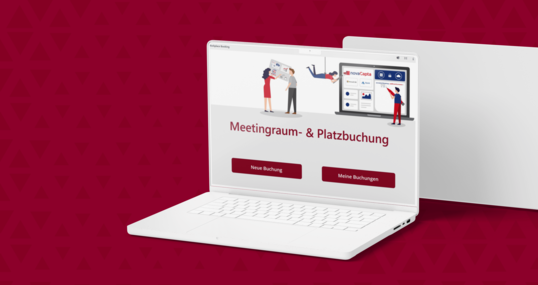
Power App für das hybride Büro

Microsoft

Microsoft

Empfehlungen zur Einführung der Microsoft Power Platform

Microsoft Power Automate (Flow) Workshop

Microsoft Power Platform: Beratung zur Einführung

Microsoft Azure Synapse Analytics

NUMBERO: Vom manuellen zum automatisierten Reporting

ESA: Data Factory, die Single Source of Truth

Low-Code Workshop mit Power Apps

Microsoft 365-Migrationsprojekte erfolgreich durchführen

Heras: Microsoft Kosteneinsparung trotz Preiserhöhung

Analytics, BI & Planning

Mario Westrup

Microsoft 365

Microsoft Power Platform Center of Excellence

WENKO: Auftragsvorgänge effizient mit Power Apps managen

Modul 1: IT-Security-Beauftragter

Modul 2: IT-Security-Manager

Modul 3: IT-Security-Auditor

Workshop Advanced JavaScript

JavaScript Bibiliotheken Frameworks & Tools

Webseiten Performance

Node.js - Grundlagen

React - Grundlagen

SCRUM - Grundlagen

Datenbank-Strukturen für Domino

Workshop – HCL Sametime Chat und Konferenzlösung

Responsive Web Design Grundlagen

Search Engine Optimization (SEO)

Workshop – HCL Traveler Grundlagen

Workshop – HCL Domino Internetsicherheit

Workshop – HCL Domino Sicherheitsgrundlagen

Domino Datenbank Entwicklung Grundlagen

Workshop LotusScript für Fortgeschrittene

Intermediate 1: Machine Learning - Supervised Methods

Intermediate 2: Machine Learning - Unsupervised Methods

Advanced 1: Introduction to Neural Networks & Deep Learning

Advanced 2: Deep Learning with Keras

Advanced 3: Introduction to Reinforcement Learning

Advanced 4: Computer Vision Open CV

Advanced 5: Introduction to Natural Language Processing

Advanced 6: Advanced Topics in Natural Language Processing

Webinar Datenschutzkoordinator/in

Webinar IT-Sicherheitskoordinator/in

Projekte zum Erfolg führen: Projektmanagement kompakt

Agile Cloud Enabling (ACE) – Modul I für Entwickler

Angular Grundlagen


