Datum
22.04.2025 - 25.04.2025
4 Tage
Veranstaltungsort
München
Preise
2390,00 €
Weitere Termine
- 10.11.2025 - 13.11.2025 2390 € (zzgl. gesetzl. MwSt.) 4 Tage in München
- 15.09.2025 - 18.09.2025 2390 € (zzgl. gesetzl. MwSt.) 4 Tage in München
- 23.06.2025 - 26.06.2025 2390 € (zzgl. gesetzl. MwSt.) 4 Tage in München
- 24.02.2025 - 27.02.2025 2390 € (zzgl. gesetzl. MwSt.) 4 Tage in München
- Auf Anfrage 2390 € (zzgl. gesetzl. MwSt.) 4 Tage in München
Zielsetzung
Dieser Exchange Online Workshop vemittelt Kenntnisse zu Microsoft 365 Exchange Online, der Messaging-Verwaltung, einschließlich Nachrichtentransport und Mail Flow, Messaging-Security, Hygiene und Compliance, Messaging-Infrastruktur sowie hybrides Messaging.
Zielgruppe
Der Workshop richtet sich an IT-Experten und Messaging-Administratoren, die Empfänger, Berechtigungen, E-Mail-Schutz, E-Mail-Fluss und öffentliche Ordner in Cloud-Unternehmensumgebungen bereitstellen, konfigurieren, verwalten, Fehler beheben und überwachen.
Inhalte
Verwaltung der Transportpipeline
Überblick über Transportdienste
Konfiguration des Nachrichtentransports
Verwaltung von Transportregeln
Verwaltung und Troubleshooting des Mailflusses
Verwaltung des Mailflusses
Troubleshooting des Mailflusses
Troubleshooting von Problemen beim Transport
Troubleshooting mit Logs
Verwaltung des Nachrichtenschutzes
Planung des Nachrichtenschutzes
Verwaltung von Anti-Malware- und Anti-Spam-Richtlinien
Verwaltung von Advanced Threat Protection
Verwaltung der Compliance
Messaging-Compliance im SCC (Security and Compliance Center)
Messaging-Compliance in Exchange
Exchange-Online-Archivierung und -Auditing
Verwaltung der Inhaltssuche
Verwaltung von Organisationseinstellungen
Verwalten der Authentifizierung für das Messaging
Konfiguration von Organisationseinstellungen
Design von Lösungen für den externen Zugriff
Verwaltung von mobilen Geräten
Richtlinien für das Postfach von mobilen Geräten
Verwaltung des Zugriffs mit mobilen Geräten
Verwaltung rollenbasierter Berechtigungen
Verwaltung von Admin-Rollen
Verwaltung von Benutzerrollen
Exchange-Einrichtung – RBAC und AD-Split-Berechtigungen
Verwaltung von Empfängerobjekten und -ressourcen
Exchange-Empfänger
Erstellen und Verwalten von Exchange-Empfängern
Verwaltung von E-Mail-Adressen, Listen und Ressourcen
Verwaltung von öffentlichen Ordnern
Planung der Hierarchie von öffentlichen Ordnern
Implementierung und Verwaltung von öffentlichen Ordnern
Troubleshooting von öffentlichen Ordnern
Planung einer hybriden Umgebung
Anforderungen an die hybride Bereitstellung von Exchange
Planung der Ausführung des Hybrid Configuration Wizard
Postfachmigrationen
Planung von Postfachmigrationen
IMAP-Migrationen
Übernahme- und mehrstufige (cutover und staged) Migrationen
Erweiterte Migrationen
Bereitstellung und Troubleshooting einer hybriden Umgebung
Bereitstellung und Verwaltung eines Edge-Transport-Servers
Konfiguration einer hybriden Bereitstellung mit HCW
Implementierung erweiterter hybrider Funktionalität
Troubleshooting hybrider Bereitstellungen
Überblick über Transportdienste
Konfiguration des Nachrichtentransports
Verwaltung von Transportregeln
Verwaltung und Troubleshooting des Mailflusses
Verwaltung des Mailflusses
Troubleshooting des Mailflusses
Troubleshooting von Problemen beim Transport
Troubleshooting mit Logs
Verwaltung des Nachrichtenschutzes
Planung des Nachrichtenschutzes
Verwaltung von Anti-Malware- und Anti-Spam-Richtlinien
Verwaltung von Advanced Threat Protection
Verwaltung der Compliance
Messaging-Compliance im SCC (Security and Compliance Center)
Messaging-Compliance in Exchange
Exchange-Online-Archivierung und -Auditing
Verwaltung der Inhaltssuche
Verwaltung von Organisationseinstellungen
Verwalten der Authentifizierung für das Messaging
Konfiguration von Organisationseinstellungen
Design von Lösungen für den externen Zugriff
Verwaltung von mobilen Geräten
Richtlinien für das Postfach von mobilen Geräten
Verwaltung des Zugriffs mit mobilen Geräten
Verwaltung rollenbasierter Berechtigungen
Verwaltung von Admin-Rollen
Verwaltung von Benutzerrollen
Exchange-Einrichtung – RBAC und AD-Split-Berechtigungen
Verwaltung von Empfängerobjekten und -ressourcen
Exchange-Empfänger
Erstellen und Verwalten von Exchange-Empfängern
Verwaltung von E-Mail-Adressen, Listen und Ressourcen
Verwaltung von öffentlichen Ordnern
Planung der Hierarchie von öffentlichen Ordnern
Implementierung und Verwaltung von öffentlichen Ordnern
Troubleshooting von öffentlichen Ordnern
Planung einer hybriden Umgebung
Anforderungen an die hybride Bereitstellung von Exchange
Planung der Ausführung des Hybrid Configuration Wizard
Postfachmigrationen
Planung von Postfachmigrationen
IMAP-Migrationen
Übernahme- und mehrstufige (cutover und staged) Migrationen
Erweiterte Migrationen
Bereitstellung und Troubleshooting einer hybriden Umgebung
Bereitstellung und Verwaltung eines Edge-Transport-Servers
Konfiguration einer hybriden Bereitstellung mit HCW
Implementierung erweiterter hybrider Funktionalität
Troubleshooting hybrider Bereitstellungen
Voraussetzungen
Praktische Erfahrung mit Authentifizierung, Lizenzierung und Integration mit
Microsoft-365-Anwendungen - empohlener Kurs MS-900 Microsoft 365 Fundamentals
Erfahrung mit Exchange Server 201X und Microsoft/Office 365 Infrastrukturen
sind hilfreich, aber nicht verpflichtend.
Grundlegende Kenntnisse im Bereich Netzwerke (insb. DNS) sind wünschenswert.
Das Training kann wahlweise als Klassenraumkurs oder als Online-Schulung
gebucht werden.
Ihr Kontakt
Kerstin Dosin
Anmeldung
Kontakt

MS Exchange Online: Managing & Troubleshooting & Hybrid

MS Exchange Online: Managing & Troubleshooting & Hybrid

MS Exchange Online: Managing & Troubleshooting & Hybrid

MS Exchange Online: Managing & Troubleshooting & Hybrid

MS Exchange Online: Managing & Troubleshooting & Hybrid

MS Exchange Online: Managing & Troubleshooting & Hybrid

Managing Microsoft Teams Administrator (Associate)

Managing Microsoft Teams Administrator (Associate)

Managing Microsoft Teams Administrator (Associate)

Managing Microsoft Teams Administrator (Associate)

Managing Microsoft Teams Administrator (Associate)

Managing Microsoft Teams Administrator (Associate)

Managing Microsoft Teams Administrator (Associate)

Microsoft Security Operations Analyst

Microsoft Security Operations Analyst

Microsoft Security Operations Analyst

Microsoft Security Operations Analyst

Microsoft Security Operations Analyst

Managing Microsoft Teams Administrator (Associate)

Microsoft Security Operations Analyst

SharePoint Online für Anwender und Administratoren

SharePoint Online für Anwender und Administratoren

Exchange On-Prem to Exchange Online Migration

M365 (Multi) Tenants Management mit AvePoint EnPower

Software Asset Management für M365 - Festpreisangebot

Sicherheitslücken auf Exchange Servern

Microsoft 365 Graph – Das Gateway zu Ihren Daten in M365

Microsoft Power BI Desktop

Microsoft Power BI Desktop

Schulungs-Referenzen Online-Schulungen

Domino Datenbank Entwicklung Grundlagen

Workshop LotusScript für Fortgeschrittene

IBM Cognos Analytics – Reporting Basics

IBM Cognos Analytics – Reporting Basics

IBM Cognos Analytics – Reporting Advanced

IBM Cognos Analytics – Reporting Advanced

IBM Cognos Analytics – Data Modeling

IBM Cognos Analytics – Data Modeling

Workshop panagenda MarvelClient DeepDive

Using LotusScript in Domino Applications

Domino 14 Systemadministration Bootcamp

Microsoft Security Operations Analyst

Automating Administration with PowerShell

Microsoft Azure Administrator

Powershell für Systemadministratoren

Microsoft Active Directory für Administratoren
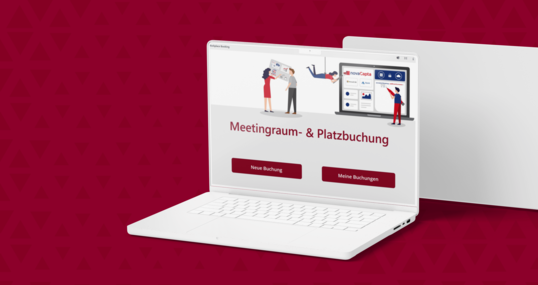
Power App für das hybride Büro

M365 Hybrid Identity Management Workshop

Online-Schulungen im Überblick

Online-Schulungen zu Talend

Hybrid Cloud

Managing Confluence Spaces (Cloud)

Managing Confluence Spaces (Cloud)

Managing Jira Projects (Cloud)

Neue Funktion Gruppenräume in Microsoft Teams

Microsoft Teams Webinare - das neue Meeting-Format

Microsoft Teams bringt Offline-Inhalte ins digitale Meeting

Die digitale Kundenakte mit IBM Content Manager

FinOps Microsoft – Microsoft Cloud Kostenoptimierung

Heras: Microsoft Kosteneinsparung trotz Preiserhöhung

Erfolgreiche Zusammenarbeit auch Online

IBM Cognos Analytics – Überblick und neue Funktionen

Domino REST & Co

Building modern & responsive Web Applications with xPages

IBM Cognos Analytics – Überblick und neue Funktionen

IBM Cognos Analytics – Self-Service Reporting

IBM Cognos Analytics – Self-Service Reporting

IBM Cognos Analytics – Administration

IBM Cognos Analytics – Administration

IBM Planning Analytics - Grundlagen

IBM Planning Analytics - Grundlagen

Talend Data Integration – Basics

Talend Data Integration – Basics

Talend Data Integration – Advanced

Talend Data Integration – Advanced

Führen in Zeiten von Veränderung - kompakt

Führen in Zeiten von Veränderung - kompakt

Neue Software & begeisterte Mitarbeitende. Kein Widerspruch!

Veränderungen als Führungskraft meistern

Veränderungen als Führungskraft meistern

HCL Domino on Linux Systemadministration

Grafana Dashboarding (Teil 1)

Grafana Dashboarding (Teil 1)

Grafana Dashboarding (Teil 2)

Grafana Dashboarding (Teil 2)

Grafana Alerting

Grafana Alerting

Grafana Instrumentierung

Grafana Instrumentierung

Grafana Cloud Enterprise Features

Grafana Cloud Enterprise Features

IBM Planning Analytics - Administration

IBM Planning Analytics - Administration

IBM Planning Analytics - Entwickler

IBM Planning Analytics - Entwickler

Grafana Grundlagen

Grafana Grundlagen

Grafana Dateninput

Grafana Dateninput



