Datum
Auf Anfrage
0,5 Tag
Veranstaltungsort
Online-Schulung
Preise
400,00 €
Zielsetzung
Die Schulung soll vermitteln, wie Daten, die bereits an Grafana gesendet werden, sinnvoll in Dashboards aufbereitet werden können. Dabei wird auf alle Teilaspekte eingegangen, die für dynamische Dashboards erforderlich sind.
Zielgruppe
Endanwender, die ihre Daten in Grafana visualisieren wollen.
Inhalte
- Dashboard Organisation (Ordner, Tags,...)
- Panels (Paneltypen, Paneloptionen, Transformationen, Overrides, Datasource-Selection, Panel Plugins,...)
- Rows
- Variablen
- Datalinks – Links zu anderen Seiten/Dashboards
- Best practices zu Dashboarding
- Sharing und Freigabe von Dashboards, Export der daten aus einem Dashboard
- Exportieren und importieren von Dashboards (JSON)
- Vorgefertigte Dashboards (eigene/grafana.com)
- Versionierung von Dashboards
- Übung
- Panels (Paneltypen, Paneloptionen, Transformationen, Overrides, Datasource-Selection, Panel Plugins,...)
- Rows
- Variablen
- Datalinks – Links zu anderen Seiten/Dashboards
- Best practices zu Dashboarding
- Sharing und Freigabe von Dashboards, Export der daten aus einem Dashboard
- Exportieren und importieren von Dashboards (JSON)
- Vorgefertigte Dashboards (eigene/grafana.com)
- Versionierung von Dashboards
- Übung
Voraussetzungen
Grundlegendes Grafana-Verständnis, Schulung: Grafana Dashboarding (Teil 1).
Geschult wird über Microsoft Teams.
Ihr Kontakt
Kerstin Dosin
Anmeldung
Kontakt

Grafana Dashboarding (Teil 2)

Grafana Dashboarding (Teil 2)

Grafana Dashboarding (Teil 1)

Grafana Dashboarding (Teil 2)

Grafana Dashboarding (Teil 1)

Grafana Dashboarding (Teil 1)

Grafana Dashboarding (Teil 1)

Grafana Grundlagen

Grafana Dateninput

Grafana Alerting

Grafana Instrumentierung

Grafana Cloud Enterprise Features

Google Workspace Vertiefung (Teil 2)

Grafana Alerting

Grafana Alerting

Grafana Instrumentierung

Grafana Instrumentierung

Grafana Grundlagen

Grafana Grundlagen

Grafana Dateninput

Grafana Dateninput

Domino Leap Teil 2 Workflow Applikationen

Grafana Cloud Enterprise Features

Grafana Cloud Enterprise Features

Grafana Grundlagen

Grafana Dateninput

Grafana Alerting

Grafana Instrumentierung

Domino Leap Teil 2 Workflow Applikationen

Google Workspace Vertiefung (Teil 1)

Teams Basics 2: Strukturiert arbeiten mit Teams und Kanälen

HCL Connections Anwender Webinare Teil 1 bis 6

Grafana Cloud Enterprise Features

Domino Leap Teil 1 Einführung in die LowCode App-Gestaltung

Domino Leap Teil 3 Über Leap hinaus - Wo liegen die Grenzen

Google Workspace Vertiefung (Teil 2)

Basic 2: Python Basics

Domino Leap Teil 2 Workflow Applikationen

Modul 2: IT-Security-Manager

Intermediate 2: Machine Learning - Unsupervised Methods

Advanced 2: Deep Learning with Keras

Teams Basics 1: Überblick und erste Schritte

Teams Basics 3: Arbeiten mit OneDrive SharePoint und Co

Teams Basics 4: Arbeiten mit OneNote Planner Wiki und Co

Microsoft Teams - Meetings erfolgreich leiten

SharePoint Online für Anwender und Administratoren

Angular Grundlagen

Orientierung Agilität

RESTful APIs

Angular Vertiefung

Cloud Enabling Workshop

Führen in Zeiten von Veränderung - kompakt

Neue Software & begeisterte Mitarbeitende. Kein Widerspruch!

IBM Cognos Analytics – Überblick und neue Funktionen

IBM Cognos Analytics – Self-Service Reporting

IBM Cognos Analytics – Administration

IBM Planning Analytics - Grundlagen

Java Grundlagen

Kubernetes Grundlagen

Knowledge Management in Freshservice

OCI-Container und Docker-Grundlagen

Microsoft Power BI Desktop

Quarkus Grundlagen

RPG-Programmierung - Kompaktschulung

Spring Boot Grundlagen

Spring Data JPA Vertiefung

Talend Data Integration – Basics

Talend Data Integration – Advanced

Building modern & responsive Web Applications with xPages

Basic 1: Data Science 4 C-Level (Basic Level)

IBM Planning Analytics - Administration

IBM Planning Analytics - Entwickler

HCL Connections Administration + CAT + HCEC

HCL Domino on Linux Systemadministration

Domino REST & Co

Freshdesk Admin I

Freshdesk Admin II

Freshservice Admin

Freshworks (Freshdesk / Freshservice) New Hire

Freshworks Q&A

Google Workspace Einführung

Google Workspace für Administratoren

IT Asset Management in Freshservice

IT Change Enablement in Freshservice

Datenbank-Strukturen für Domino

Domino Leap Teil 1 Einführung in die LowCode App-Gestaltung

Domino Leap Teil 3 Über Leap hinaus - Wo liegen die Grenzen
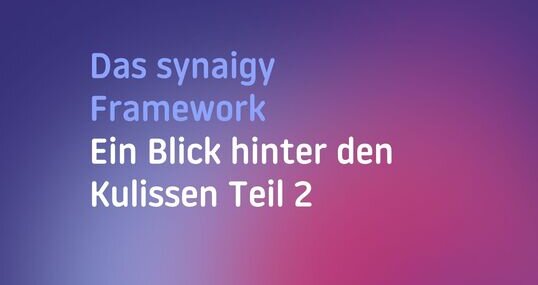
Das synaigy-Framework Teil 2

ESG-Tagebuch | Wissenstransfer & Kommunikation | Teil 2

Grafana Loki: Die nächste Generation des Log-Managements

Dynamische Anpassung an Absatzmärkte - Teil 2

Auf Kamelen durch die Wüste der Integration - Teil 2

Basic 2: Python Basics

Modul 2: IT-Security-Manager

Google Workspace Vertiefung (Teil 1)

Optimierung in der Praxis: Weniger ist mehr - Teil 2

Self-Sovereign Identity Teil 2: Identitäten

Vorschau: IT-Trends 2024 - Teil 2

Intermediate 2: Machine Learning - Unsupervised Methods




